Using saved searches for missing tags
Editor's note: this guide was written before "attributes" were available. We'd recommend switching to attributes instead of the colon-suffixed tag approach, but wanted to preserve ThatRobHuman's original guide in it's full glory!
if you have any kind regular tags for, say, a certain artist, you can save a search for models tagged by that artist that lack a tag.
This does pre-suppose that you have a kind of prefix or key-value format to your tags like I do, but I've found it very useful:
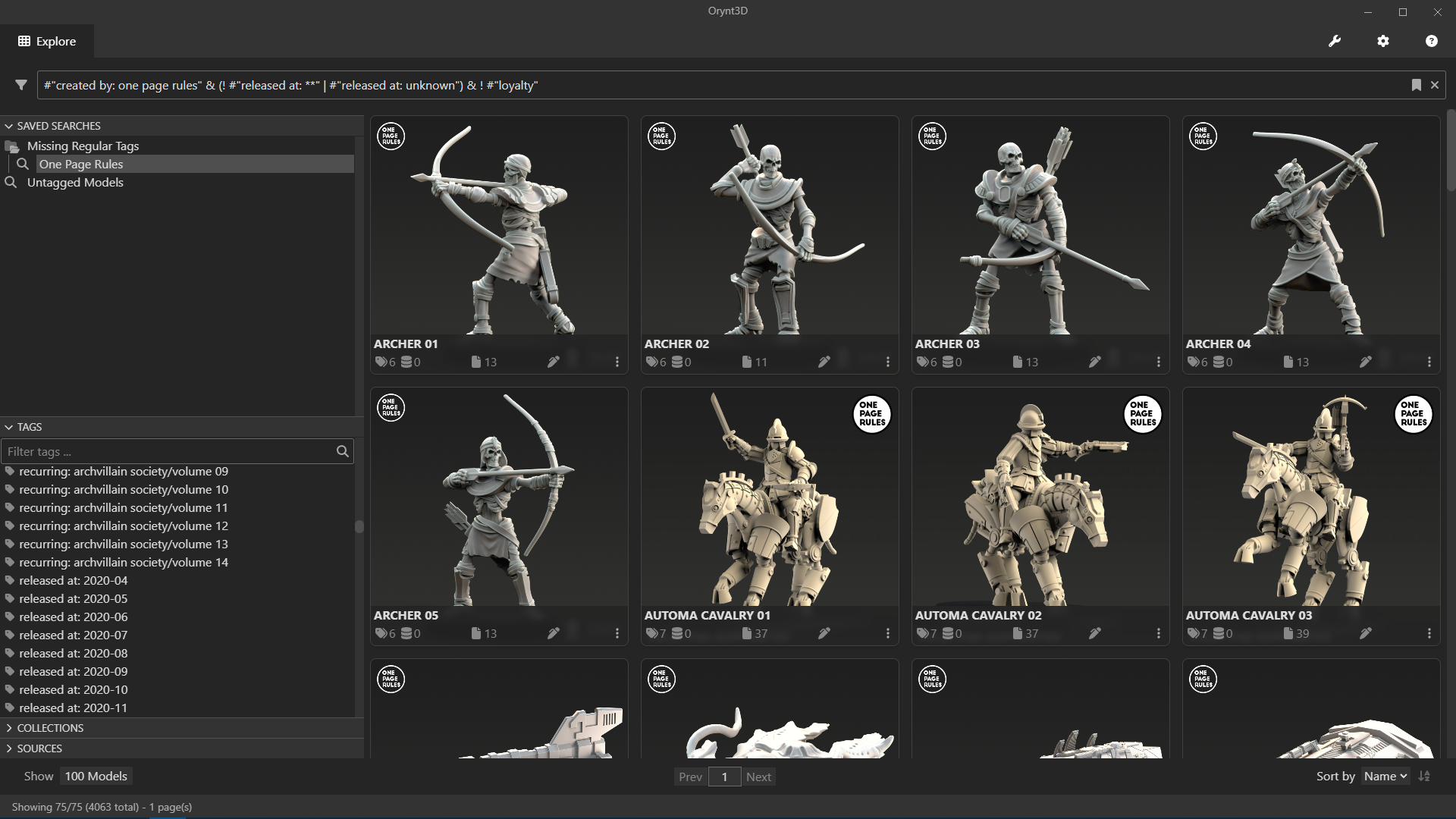
Using search to identify missing tags on models
In this example this gets me anything tagged with created by: one page rules and has either released at: unknown OR does not have a tag that starts with released at: (and isn't tagged with loyalty) - meaning, this gives me all models where I haven't tagged with a release date
full syntax: #"created by: one page rules" & (! #"released at: **" | #"released at: unknown") & ! #"loyalty"
If you're making user of the 3MF Conversion found in Euler - you can keep track of what is converted, what's partially converted, and what needs converting with some custom searches in Orynt3d
| needs converting: | ! f:"**.3mf" |
| fully converted: | f:"**.3mf" & ! f:"**.stl" |
| partially converted: | f:"**.3mf" & f:"**.stl" |
(why you need to track what's fully converted, I don't know - but it's an option)